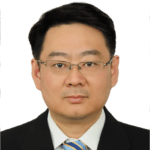Practical Jupyter Notebook from Beginner to Expert
About Course
This course consists of 7 sections, including 30 lectures, which cover the core of the Jupyter Notebook from the basic concepts, operations to detailed applications. It includes:
(1) install Python, setup windows new terminal, install Jupyter notebook and create Jupyter notebook, create working directory and access it from Windows terminal;
(2) create, display and run .py file, run external IPython files, formatting text with Markdown and HTML in Jupyter notebook;
(3) create tables, insert equations, embed images, audios, and videos into Jupyter notebook and align them using Markdown, HTML, Magics, IPython functions, etc.
(4) change themes, use widely used shortcuts, smart code completion plugin, multi-line cursors, popular magic commands, install packages directly in Jupyter notebook, as well as use the built-in terminal;
(5) create basic plotting, interactive plotting and Interactive plot widget in Jupyter notebook;
(6) make a content table for an inside Jupyter notebook and for multiple notebooks, convert a notebook to a presentation slideshow, and transfer a notebook to a web application.
This course uses practical examples to help you understand and grasp the Jupyter Notebook from a beginner to an expert in an easy and quick way. This one course is enough for you to grasp almost all aspect of the Jupyter notebook.
Course Content
Introduction
Introducrtion to the Course
05:08- 14:54
Download Course Notes
04:56